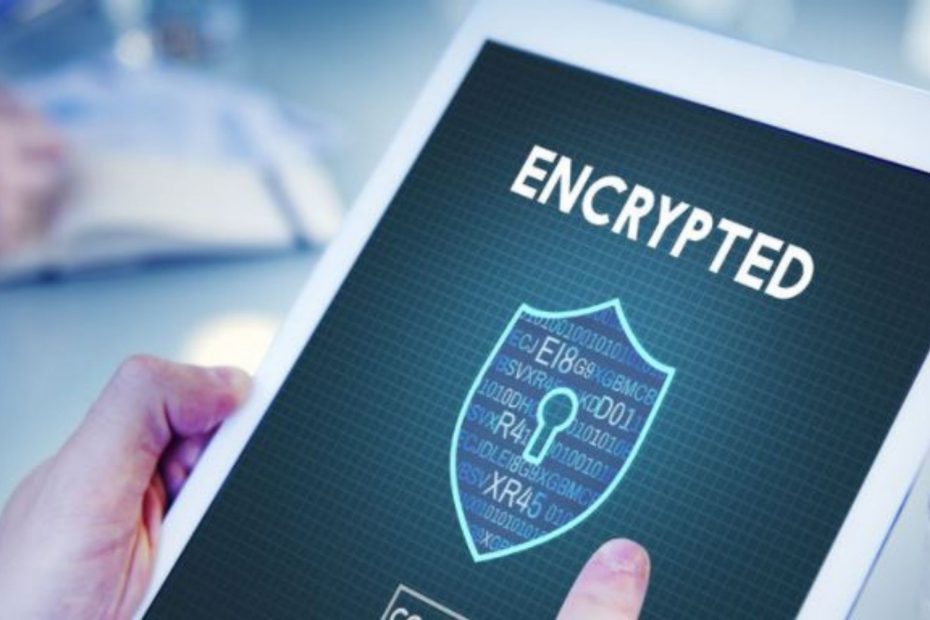“Wait? Isn’t my iPad magically secured by the fact it’s an Apple product, and the ghost of Steve Jobs?” Blind ignorance is the stuff that hacker’s dreams are made of, and this myth plays right into their hands.
While your iPad is a relatively secure device, it is still vulnerable to the same theft, hacking, and cyber crime as anything else that connects to the Internet. You can call me paranoid if you want, maybe I’ve seen too many things during my time as a security analyst, but I can tell you that your iPad can be hacked.
To help fight the hackers, here are 5 iPad security apps that can slow them down to the point that you’re no longer a valued target, or outright stop them in their tracks.
Five best iPad security apps – protect your mobile data
Best iPad security apps: iDiscrete | $2.99
 This list just has to have an app named iSomething, otherwise the Apple heads would hunt me down. iDiscrete is designed to give you control over what aspects of content is protected, and what is left alone. You have the option to choose to protect certain documents:
This list just has to have an app named iSomething, otherwise the Apple heads would hunt me down. iDiscrete is designed to give you control over what aspects of content is protected, and what is left alone. You have the option to choose to protect certain documents:
- Photos
- Videos
- Audio
- Text
And apps too. iDiscrete does this with password protection on these documents and apps. No password – no access. Do you have photos on your iPad that you’d rather have protected? Of course you do!
Best iPad security apps: 1Password | $17.99
 Choosing to have a good password manager to create more, and better, passwords may be the smartest thing you do. Remember that big Fappening hack? That wasn’t so much a hack of the iCloud as it was a hack of the passwords used.
Choosing to have a good password manager to create more, and better, passwords may be the smartest thing you do. Remember that big Fappening hack? That wasn’t so much a hack of the iCloud as it was a hack of the passwords used.
Use 1Password to make it so you only have to remember one password – the password you use to sign into 1Password. You can then download this app onto your desktop browser and connect them up so that you’re protected everywhere you go.
Best iPad security apps: A reliable VPN | $3.99/month and up
 A
A
As you should know, Best
You will also be able to download their apps onto your computer and enjoy the same protection everywhere your access the Internet.
Best iPad security apps: Norton Mobile Security | $0.00 Free
 Everyone knows about Norton security from their decades of dedication to desktop security software. Their mobile app for iPad security is nearly identical to the desktop version.
Everyone knows about Norton security from their decades of dedication to desktop security software. Their mobile app for iPad security is nearly identical to the desktop version.
The added protection Norton offers against theft and loss with their location pinpoint map is another useful feature of their iPad security app. If the map is telling you it’s in your home, flip on the “Screamer” and you’ll find your iPad in a hurry!
If your iPad is really, REALLY lost, use Norton’s Remote Lock and Remote Wipe to get all of your data, documents, and sensitive data right off your iPad.
Best iPad security apps: Webroot SecureWeb | $0.00 Free
 The name of this iPad security app does what the name suggests: you enjoy a more secure web as you surf it from your iPad.
The name of this iPad security app does what the name suggests: you enjoy a more secure web as you surf it from your iPad.
Webroot SecureWeb does this by analyzing your search results from major search engines, discovers which websites aren’t secure, blocks those which are malicious, and offers more encryption when you’re shopping and banking.
Why does you need iPad security apps?
Too many iPad owners think that their iPad is this magical device that doesn’t require security at all. But your iPad is no different than your PC in terms of its ability to suffer data breaches, data theft, and malware.
If you still don’t feel like iPad security apps are worth your time, take a look at this list again. Two out of five of those apps are FREE. The others are so low cost you’ll never notice them. How much did you pay for your iPad? Isn’t it worth just adding a little to security to? If your answer is “No, I’m fine!” then may luck be in your favor!
Feature image via Rawpixel / Shutterstock
Lock image from ilnanny.